
22 Mar Cyber Security – Steps to Protect Yourself
Spotting Phishing Emails
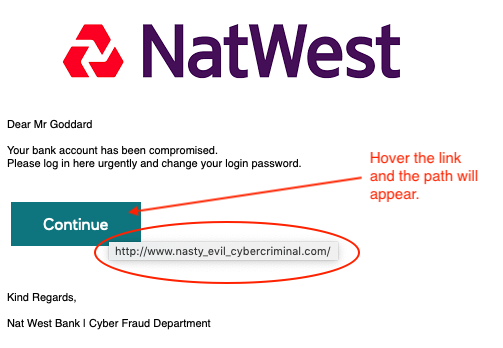
Keep Your Business Safe
• Never type a username or password into a site that you have followed from an email.
• Always hover an email link to show where you will be heading.
• Always turn on Multi Factor Verification (also known as two-step) if it’s available.
• Never add new clients to your online banking via an email instruction alone.
• Never change the bank account details for a client via an email instruction alone.
• Never give remote access to your computer to anyone you are not 100% certain of.
LogoSystems Email Security
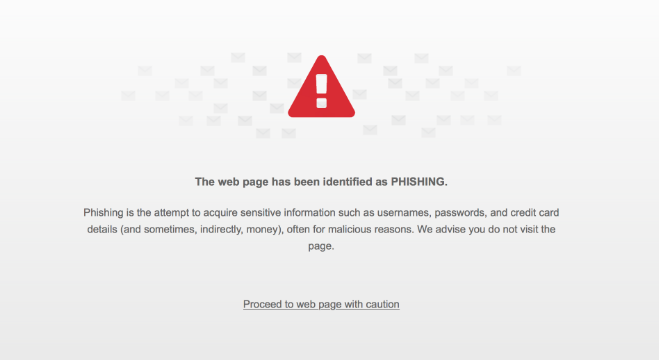
Our Office 365 email security system scans every single email for thousands of known threats and uses AI to constantly learn and highlight new security risks. The system can protect against scam emails, unwanted spam and more dangerous attacks such as phishing/spear-phishing attacks. All attachments are scanned for malware and every single link in every single email is scanned when you click on it to make sure you are going to a legitimate website.
For more information please contact us and select Office 365 Email, Signatures & Security.


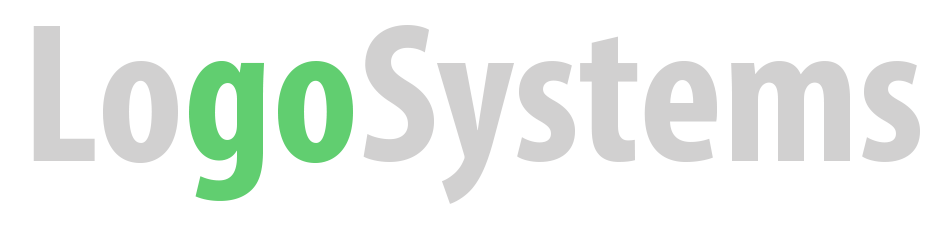
No Comments